Webhooks Integration
In today's digital era, where corporate norms and procedures are constantly expanding, it is not uncommon to use a variety of different applications and apps. However, it's crucial that these two (or more) applications synchronise or interact with one another flawlessly. CallerDesk provides API and Webhooks to enable such swifter communication. Webhooks and API, however, operate in different ways. To give one easy example, when you ask API to do something, it will do it. Webhooks, on the other hand, will carry out the same function when specific events occur or specified requirements/situations are achieved. In addition to automating processes, Webhooks also saves a tonne of manual work and is quite simple to design and utilise. Let's explore to fully comprehend,
To put it simply, a Webhook is an HTTP callback or an HTTP POST that notifies a server of an occurrence.
In other words, Webhooks facilitate communication between two apps by sending "event-notifications" via HTTP POST (CallerDesk Platform + other integrated application). When a "event" happens, it merely sends a message (including all the valuable data) over a URL to the third party application. Usually, the third-party programme provides this URL. In CallerDesk Platform, you can choose specific occurrences or circumstances that will permit communication between the Webhook and the integrated third-party application.
Webhooks should be used if you want your two (or more) applications to work in concurrently. Webhooks are very user-friendly, flexible, and customizable. In other words, a webhook can be used for either a single event or a collection of events.
Additionally, Webhooks save a lot of manual work because they deliver real-time notifications and instantly synchronise with the integrated 3rd party application.
APIs deliver you the data when you ask for it but Webhooks eliminate the requirement for a user to send a request. As soon as the data is available, you get it.
Example
Using APIs, you must keep polling every few seconds until a new call is received if you want to determine whether a new call lead has been received or not. However, if you're utilising Webhooks, you may set up a webhook event called "call report" to get alerts whenever a caller connects with the IVR.