Authentication
1min
Authenticate your workspace when using the API by including your secret API Key in the request. You can access your API Key in the Integration Settings on your Callerdesk dashboard.
Please note that your API Key grants you access to your private contact data in Callerdesk. Therefore, it should not be shared outside of your company. If a certain integration, not listed on our Integrations page, requests your API Key, please contact us and refrain from sharing your key with anyone. Additionally, ensure that you do not disclose your API key in publicly accessible areas such as GitHub or client-side code.
- You need to send your API Key in the Authorization header in each request.
- All API requests must be made over HTTPS. Calls made over plain HTTP will fail. API requests without authentication will also fail.
- Authentication to the API is performed via HTTP Bearer Auth.
- To test requests using your account, replace the sample API key with your actual API key or sign in.
Updated 17 Dec 2023
Did this page help you?