Click2Call API (with CallGroup)
This API will help you to pass call group name as well. Do remember that, Party A mobile number should be added on that particular call group in the panel. Once call get disconnected, same call group will be reflect on panel as well under report section.
Usecase: During 3rd party crm integration, it requires to know which call group dept. team member has generated the call like: sales dept, support dept, accounts dept etc.
1.)Click to call flow : One call (Leg A ) will be initiated by agent, once he will pick the call then automatically 2nd call will be generated to connect with the End user ( Leg B)
2.) Coin Deduction in click-to-call case: Leg B coin charges will be starts only once Leg B number will pick the call.
3.) Party A mobile number should be added on that particular call groupand also callgroup name should be matched accurately.