Contact API's
Add contact
2min
This API can help to add contact in panel.
POST
Request
Header Parameters
authcode
required
String
This is the unique Auth key
contact_num
required
Integer
The number of the contact
contact_name
required
String
name of contact person
contact_email
optional
String
email of contact person
contact_address
optional
String
Address of contact person
contact_followupdate
optional
String
Date of the follow up ( The followup date of contact ( yy-mm-dd i.e 2023-10-18 )
contact_status
optional
String
Status of contact, for example: hot,warm,cold etc ( 1 for Hot lead, 2 for warm lead, 3 for cold lead , 4 for invalid lead, 5 for disqualified lead , 6 for prospect lead )
member_name
optional
String
Name of the member to whome the contact is assigned
contact_comment
optional
String
Comment on the contact
contact_followuptime
optional
Number
HH:MM:SS. Format based on a 12 hour system i.e 11:29:40 AM or 11:29:40 PM
extra_param
optional
Integer
Pass your all custom data separated by comma like: country,pincode,alternatenumber with this parameter
Important Information: There are 6 option for "contact_status" Header parameter which you can use:
- For Hot Status = 1
- For Warm Status = 1
- For Cold Status = 1
- For Invalid Status = 1
- For Disqualified Status = 1
- For Prospect Status = 1
Updated 05 Dec 2023
Did this page help you?