Click-to-Call API's
Click2Call API ( Normal )
2min
Usually this api will be used to integrate in 3rd party webapp & mobile app as company have both agent and customer number. Example: app calling for cab service, e-commerce, food delivery app or parent/teacher app.
This API is used to integrate calling option on the mobile app or CRM panel of the client.
GET
Request
Query Parameters
calling_party_a
required
Integer
The number who is going to receive the call first ( for example-9999xxxxx )
calling_party_b
required
Integer
The number who is going to receive the call once first party pick the call i.e second party (for example-9266xxxxx)
deskphone
required
Integer
Did or Deskphone assigned in account ( for example-0120xxxx)
authcode
required
String
This is the unique Auth key
call_from_did
required
Integer
Always mention as "1" ( Mandatory )
Form Parameters
campid
optional
Integer
Unique campaign id ( for example 9995 ) . This is only to track the initiated click to call campaign.
callerid
optional
Integer
DID Number landed on member/customer number ( for example-0120xxxx)
Important Information:
- Click to call flow : One call (Leg A ) will be initiated by agent, once he will pick the call then automatically 2nd call will be generated to connect with the End user ( Leg B).
- : Leg B coin charges will be starts only once Leg B number will pick the call.
Updated 30 Dec 2023
Did this page help you?