Click-to-Call API's
Reverse C2C API ( B Party=Member Number)
1min
With this API, the first call will be delivered to the customer number, and the second call will be delivered to the assigned member number. Do remember that, Party B, i.e., the member number, should be added to the panel in the active position.
GET
Params
Query Parameters
calling_party_a
required
Integer
The number who is going to receive the call first ( for example-9999xxxxx )
deskphone
required
Integer
Did or Deskphone assigned in account ( for example-120xxxx or 928xxxxxx)
call_from_did
required
Integer
Always mention as "1" ( Mandatory )
calling_party_b
required
Integer
The number who is going to receive the call once first party pick the call i.e second party (for example-9266xxxxx)
CallLimit
optional
Number
After using this optional parameter, call will be disconnect automatically after given duration. for example: if CallLimit=60 , then call will be disconnected afer 60 seconds automatically. Remember that it will be counted in seconds.
Form Parameters
campid
optional
Integer
Unique campaign id ( for example 9995 )
deskphone
optional
Integer
DID Number landed on member/customer number ( for example-0120xxxx)
Important Informations:
1.)Click to call flow : One call (Leg A ) will be initiated to customer, once he will pick the call then automatically 2nd call will be generated to connect with the Member Number ( Leg B).
2.) Coin Deduction in click-to-call case: Leg B coin charges will be starts only once Leg B number will pick the call.
3.) Party B mobile number should be added in the panel.
Updated 25 Mar 2024
Did this page help you?