Authentication
In order to authenticate your API calls, your Secret key must be included in the request headers of every call you make. Lacking an access token to your account? You can access your API key & secret key in the Integration Settings on your Callerdesk dashboard.
HTTP Basic authentication is used to secure REST API HTTP requests. In order to complete HTTP Basic authentication, you will need to make use of your CallerDesk API key as the username, and your API Secret Key as the password. Your CallerDesk dashboard is the place to look for both your API key and your Secret Key.
URL starting point: https://app.callerdesk.io/api_v2
It is important to keep in mind that your API Key gives you access to the private data you have stored in Callerdesk. As such, this information should not be shared with anyone outside of your company. If an integration that isn't listed on our Integrations page, please contact us. Don't give your key to anyone else and don't give it out unless you've been instructed to do so. Also, do not disclose your private API keys in areas that are open to the public, such as GitHub, client-side code, or any other similar location.
- You need to send your API Key & API Secret Key in the Authorization header in each request.
- All API requests must be made over HTTPS. Calls made over plain HTTP will fail. API requests without authentication will also fail.
- Authentication to the API is performed via Basic auth.